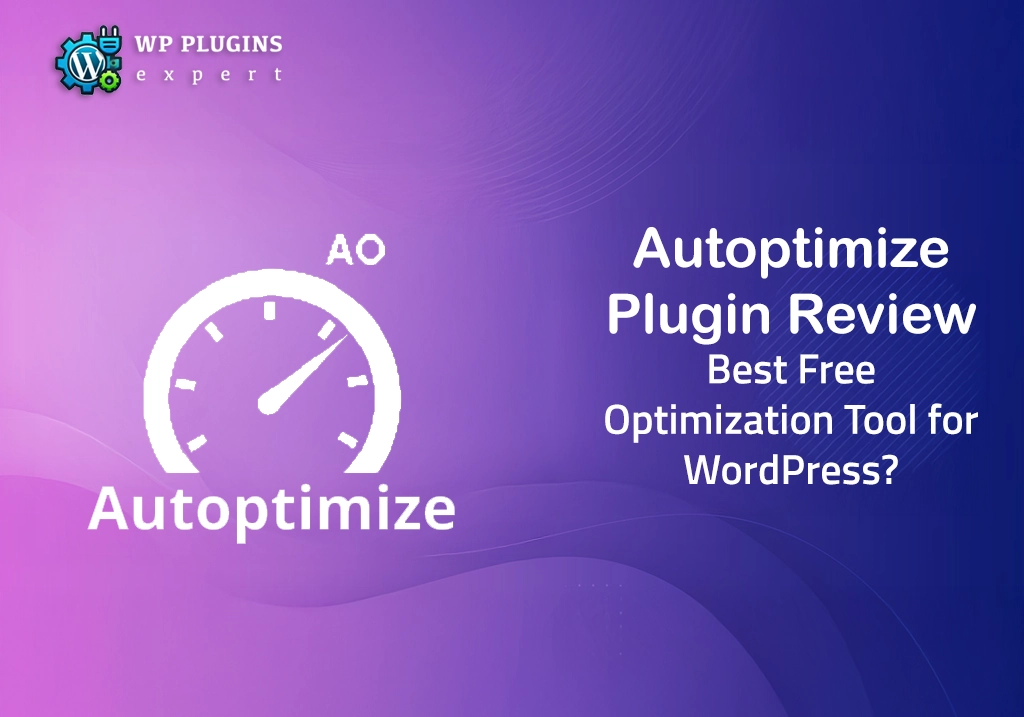Site speed is a critical factor for both user experience and SEO. Slow-loading pages can drive visitors away and hurt your search engine rankings. That’s where the Autoptimize plugin comes in—a lightweight, free solution aimed at improving your website’s front-end performance without the need for technical skills.
But is it truly the best free optimization plugin for WordPress? Let’s take a closer look.
✅ What Is Autoptimize?
Autoptimize is a widely-used plugin designed to aggregate, minify, and cache scripts and styles on your WordPress site. Unlike caching plugins that focus on storing full-page versions of content, Autoptimize fine-tunes how CSS, JavaScript, and HTML are delivered to the browser.
Its purpose is to make your site load faster and run smoother by reducing file sizes and improving how assets are handled.
🔧 Key Features
Here’s what Autoptimize can do out of the box:
- JavaScript Optimization: Aggregates and minifies scripts; optional deferred loading for faster rendering.
- CSS Optimization: Aggregates, minifies, and even inlines critical CSS with optional external integration.
- HTML Minification: Removes unnecessary white space and comments to shrink page size.
- Google Fonts Optimization: Combines or hosts fonts locally to reduce external requests.
- Image Lazy Loading: Delays loading images until they appear in the viewport.
- CDN Support: Easily rewrite URLs to serve files via your content delivery network.
🧪 Performance Results
We tested Autoptimize on a WordPress site using a basic theme and a few plugins. After enabling the main features (CSS and JS optimization, HTML minification, and Google Fonts combining), we saw the following improvements:
- PageSpeed Score: Improved from 74 to 91
- Load Time: Reduced by approximately 1.5 seconds
- Request Count: Dropped due to script aggregation and font optimization
These results may vary depending on your theme and plugin stack, but the improvements were significant and noticeable.
👍 Pros and 👎 Cons
| 👍 Pros | 👎 Cons |
|---|---|
| Completely free to use | Doesn’t offer full-page caching |
| Beginner-friendly setup | May conflict with some themes or plugins |
| Significant front-end speed improvements | Requires testing to avoid breaking site layout |
| Integrates well with caching and CDN plugins | Advanced features like Critical CSS need third-party tools |
| Regular updates and good developer support | Not a full substitute for performance-focused themes |
🔧 How to Set Up Autoptimize (Step-by-Step)
- Install the Plugin
Go to Plugins > Add New and search for “Autoptimize.” Install and activate it. - Basic Settings
- Check Optimize JavaScript Code
- Check Optimize CSS Code
- Enable HTML Optimization
- Extra Settings (Optional)
- Combine and preload Google Fonts
- Enable lazy loading if not using another image optimizer
- Set up your CDN URL in the Extra tab
- Save and Test
Always clear your cache and test your site with tools like GTmetrix or PageSpeed Insights.
🛠 Best Use Cases
Autoptimize works best when combined with:
- A caching plugin (e.g., WP Super Cache, LiteSpeed Cache)
- A fast, lightweight theme
- A CDN for faster asset delivery
It’s ideal for bloggers, small business sites, portfolio websites, and even WooCommerce stores looking to boost performance without purchasing a premium plugin.
🏁 Final Verdict
Autoptimize is one of the best free optimization tools for WordPress users who want to improve their website’s speed with minimal configuration. While it’s not a complete caching solution, it works exceptionally well alongside one, offering a significant boost in performance with little risk.
If you’re looking for a lightweight, effective way to reduce page load times, Autoptimize should be one of the first plugins you try.